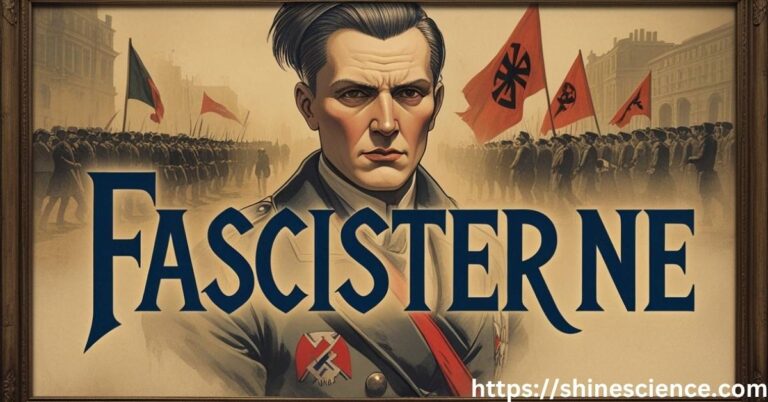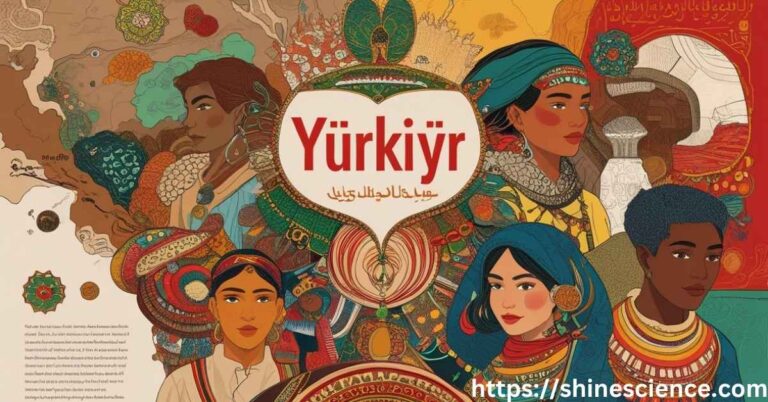Introduction
Staying productive in 2025 isn’t just about working hard — it’s about working smart. With more remote work, side hustles, and digital distractions, finding the right task manager can seriously boost your life. That’s why we’re comparing Lunatask vs TickTick, two of the most talked-about productivity apps today.
Whether you’re a student juggling assignments, a freelancer managing clients, or a busy parent planning meals and meetings, choosing the right tool matters. Both Lunatask and TickTick promise to keep your life on track, but which one actually delivers? In this in-depth, easy-to-read comparison, we break it all down to help you decide.
Overview: Lunatask vs TickTick
What is Lunatask?
Lunatask is an all-in-one privacy-focused productivity app. It’s more than just a to-do list — it combines a habit tracker, journaling, mood tracking, and time blocking, all while protecting your data. If you’re someone who values mental health and productivity, Lunatask might feel like your digital therapist.
What is TickTick?
TickTick is a powerful and sleek task manager. It combines simplicity with smart features like calendar integration, Pomodoro timer, voice input, and location-based reminders. If you love getting things done with style and speed, TickTick might be your new favorite app.
Feature Comparison: Lunatask vs TickTick
Mental Health Support
- Lunatask: Built-in mood tracking, journaling, and focus timer designed to care for your well-being.
- TickTick: Basic focus tools like Pomodoro, but lacks deep mental health features.
Task Management
- Lunatask: Task lists, priorities, and time-blocking focused on simplicity.
- TickTick: Advanced recurring tasks, reminders, subtasks, and kanban view.
User Interface
- Lunatask: Minimal and calming, dark mode default, ideal for stress-free planning.
- TickTick: Clean and vibrant UI, rich in customization and widgets.
Privacy
- Lunatask: Zero-knowledge encryption. Your data stays on your device. No cloud syncing without your consent.
- TickTick: Cloud-based with account sync, but collects more usage data.
Productivity Tools: What Makes Each App Special?
Lunatask Highlights
- Mood & emotion tracking with graphs
- Encrypted local-first data storage
- Smart list filtering
- Habit & sleep tracker
- Journal & reflection prompts
TickTick Highlights
- Voice and quick add features
- Calendar integration with Google/Outlook
- Kanban board
- Location-based reminders
- Focus timer with statistics
Pricing: Which One Offers Better Value?
Lunatask Pricing (2025)
- Free version with limited features
- Premium: ~$6/month or $48/year
- One-time lifetime option available
- No data collection or ads
TickTick Pricing (2025)
- Free plan: Solid basic features
- Premium: ~$3/month or $28/year
- Offers better features-to-cost ratio
Platform Support
| Platform | Lunatask | TickTick |
|---|---|---|
| Windows | ✅ | ✅ |
| macOS | ✅ | ✅ |
| Linux | ✅ | ❌ |
| Android | ❌ | ✅ |
| iOS | ❌ | ✅ |
| Web Version | ❌ | ✅ |
| Browser Ext. | ❌ | ✅ |
Note: Lunatask is desktop-focused, while TickTick works across all major platforms including mobile.
Use Case Scenarios
Choose Lunatask if you…
- Prioritize mental wellness
- Want offline, private task tracking
- Prefer a minimal, calm UI
- Are focused on building daily habits
Choose TickTick if you…
- Need cross-platform access
- Use calendar integration daily
- Want smart reminders and widgets
- Prefer fast syncing and voice features
Integrations & Customization
- Lunatask: Very few integrations, focuses on being an all-in-one closed ecosystem.
- TickTick: Connects with calendars, voice assistants, widgets, and offers deeper customization options.
If you’re a tech-savvy user or someone who likes tweaking productivity tools, TickTick wins on customization.
Performance & Speed
- Lunatask: Lightweight and fast, especially on desktops. No lag, even with heavy data.
- TickTick: Smooth on both mobile and desktop. Occasional sync lag on weak connections.
Pros and Cons
Lunatask Pros:
- Mental health built-in
- Offline, encrypted, no tracking
- Simple and beautiful design
- Great for self-reflection
Lunatask Cons:
- No mobile app
- Few integrations
- Smaller user community
TickTick Pros:
- Mobile + web access
- Rich features for task management
- Low cost for premium
- Works well with other tools
TickTick Cons:
- Cloud-based (privacy trade-off)
- Can feel overwhelming to new users
- Some features locked behind paywall
Expert Verdict: Which App is Better in 2025?
Lunatask is ideal for introspective users who want a private space for wellness and planning. It’s perfect for those who value simplicity and focus on habits, feelings, and routines.
TickTick is the go-to for power users. If you juggle a lot of tasks, live in your calendar, or need your planner on the go, TickTick is clearly more versatile and affordable.
So, the winner?
- If privacy + mental wellness is key: Go with Lunatask.
- If you want advanced features and mobility: TickTick wins.
Conclusion
Both Lunatask and TickTick have their unique strengths. The best app for you depends on what you value most — inner calm or outer control, privacy or performance, reflection or action.
It’s not just about getting things done anymore. It’s about staying healthy, productive, and balanced while doing it. Whether you go with Lunatask or TickTick, either tool can guide your journey — one task at a time.
Try both apps for free, explore their unique styles, and decide which fits your life rhythm better. In the end, the best productivity tool is the one that works for you.
Final Thoughts
In the ever-evolving world of productivity apps, both Lunatask and TickTick shine in their own light. Don’t just chase features — think about your daily flow, emotional needs, and device preferences.
Start small, test features, and trust your gut. Productivity should feel like progress, not pressure. Whether you’re checking boxes or tracking moods, both Lunatask and TickTick can lead you to your best self in 2025.
FAQs
1. Is Lunatask better than TickTick?
It depends. Lunatask is better for privacy and mental health, while TickTick is better for advanced features and mobile use.
2. Is Lunatask safe?
Yes, Lunatask uses zero-knowledge encryption. Your data stays local unless you choose to sync it.
3. Does TickTick work offline?
Partially. Some features need internet, but you can manage tasks offline and sync later.
4. Can I use Lunatask on mobile?
Not yet. As of 2025, Lunatask is still desktop-only.
5. Which is cheaper: Lunatask or TickTick?
TickTick Premium is cheaper annually, but Lunatask offers more privacy-focused tools.
6. Can I use both apps together?
Yes, but they don’t integrate natively. You can manually use one for tasks and the other for wellness tracking.