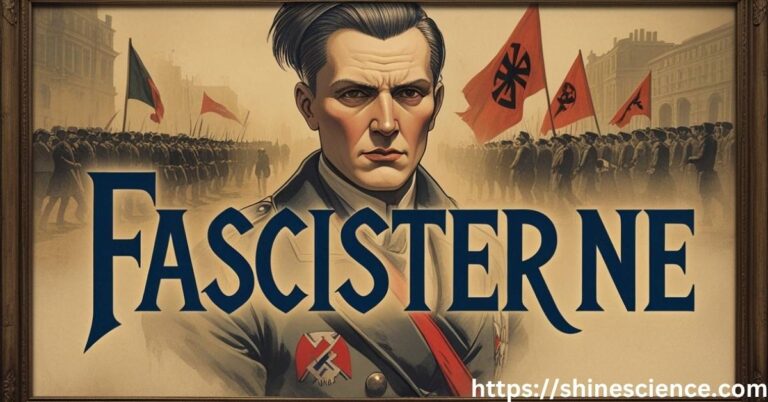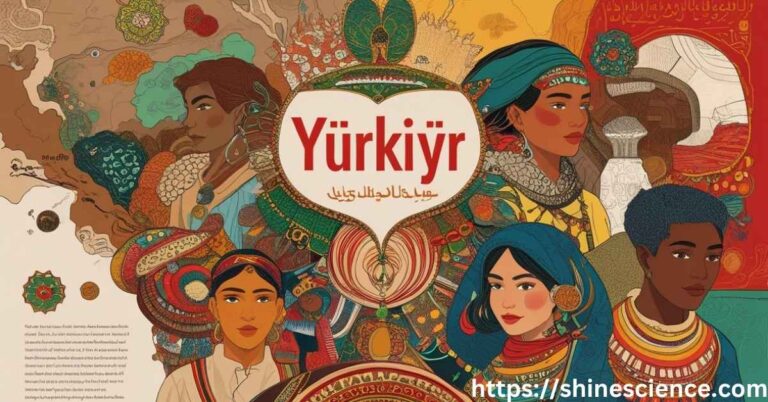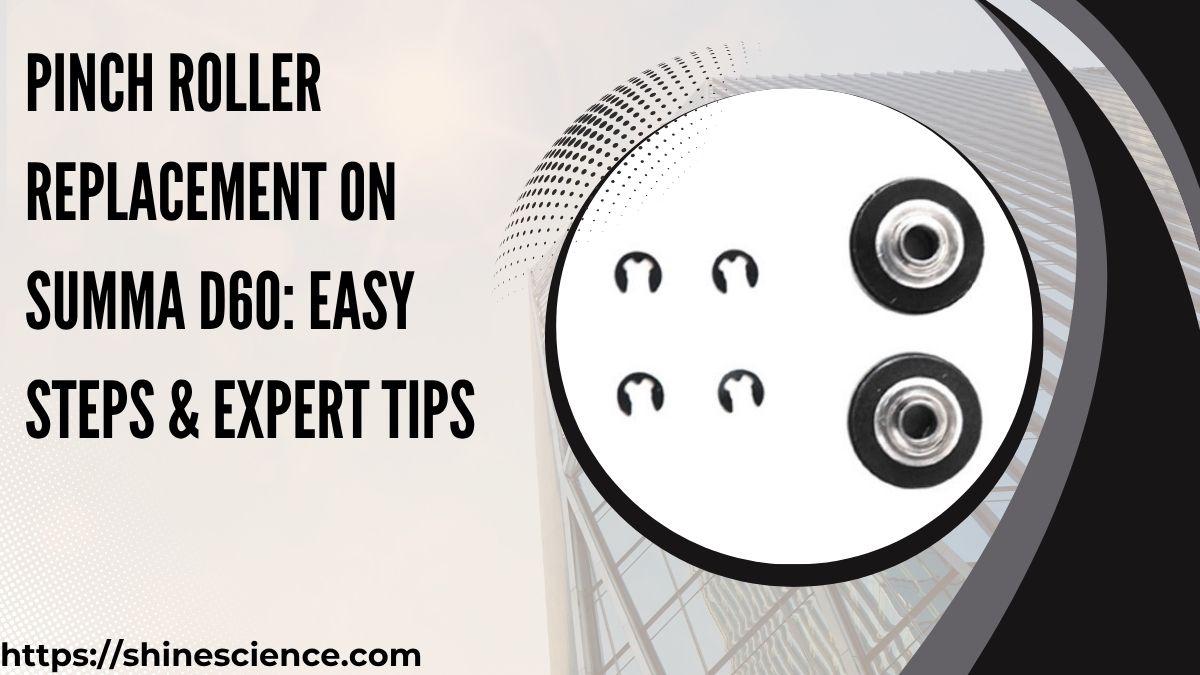
Introduction
Pinch Roller Replacement on Summa D60, Is your Summa D60 vinyl cutter not gripping materials properly? Are your cuts going off-track? One of the most common culprits behind these issues is a worn-out pinch roller. This small component plays a big role in material handling and precision cutting. If the pinch roller is damaged or worn, your plotter can’t perform at its best.
In this article, we’re going to explain everything you need to know about pinch roller replacement on Summa D60. From identifying the signs of a bad pinch roller to detailed, step-by-step replacement instructions — we’ll make the process super simple. Whether you’re a beginner or a pro, this guide is tailored to help you get the job done quickly and confidently.
What is a Pinch Roller in Summa D60?
The pinch roller is a small wheel located on the top of the Summa D60 vinyl cutter’s media feed system. It works alongside the grit roller underneath to hold the material firmly in place as it moves through the cutter. Without good contact between the pinch and grit rollers, your vinyl can shift, causing misaligned cuts or complete job failures.
Importance of the Pinch Roller
- Ensures accurate material feed
- Prevents slipping or bunching
- Maintains straight cutting lines
- Improves overall cutter longevity
Signs Your Summa D60 Needs a Pinch Roller Replacement
Recognizing early signs of pinch roller failure can save you time and money. Here’s what to look for:
Common Symptoms
- Skewed or misaligned cuts
- Vinyl not feeding smoothly
- Scratches or grooves on vinyl
- Loud noises during operation
- Uneven grip pressure on the media
If you notice any of these issues, it’s time to check the rollers.
Tools You’ll Need for Replacement
Before you begin, gather these tools for a smooth replacement process:
- Phillips screwdriver
- Soft cloth or microfiber towel
- Isopropyl alcohol (for cleaning)
- Replacement pinch roller(s) for Summa D60
- A small container for screws (optional but helpful)
Pro Tip: Always use genuine or high-quality aftermarket rollers compatible with the Summa D60 for best results.
Step-by-Step Guide to Replace the Pinch Roller on Summa D60
Let’s break down the process into easy, manageable steps:
Step 1: Power Off and Disconnect
Turn off the Summa D60 and unplug it from the power source. This ensures your safety during the replacement.
Step 2: Open the Roller Assembly
Lift the media clamp and access the pinch roller housing. The roller assembly usually includes a spring mechanism and a roller wheel attached to a movable bracket.
Step 3: Remove the Old Roller
Use your screwdriver to gently remove the screws holding the roller bracket. Slide the old pinch roller out of the bracket carefully. If it’s stuck, apply slight pressure while wiggling it free.
Step 4: Clean the Area
Wipe the bracket area and adjacent parts with isopropyl alcohol and a soft cloth to remove any dust, adhesive residue, or debris.
Step 5: Install the New Pinch Roller
Align the new pinch roller into the bracket exactly as the old one was positioned. Tighten the screws but avoid over-tightening, which could crack the bracket or stress the components.
Step 6: Test Roller Pressure and Alignment
Before closing everything up, ensure the pinch roller moves freely and applies even pressure across the vinyl. Adjust its position using the sliding mechanism on the Summa D60.
Step 7: Power On and Test
Reconnect the power, load a test piece of vinyl, and run a simple cut job. Check the material feed and cut accuracy. If all works smoothly — congratulations, your replacement is successful!
Maintenance Tips After Replacement
To make your new pinch roller last longer:
Regular Cleaning
Clean the rollers every few weeks using a soft cloth and alcohol to avoid build-up of adhesive or dust.
Proper Storage
Keep your Summa D60 in a dust-free, dry environment. Always cover it when not in use.
Correct Material Loading
Always align vinyl properly and avoid forcing thick or incompatible materials into the cutter.
Benefits of Timely Pinch Roller Replacement
Replacing your pinch roller isn’t just about fixing problems—it’s about preventing them. Here are a few benefits you’ll enjoy:
- Better Cut Quality: Clean edges and precise curves every time.
- Reduced Wastage: Fewer miscuts mean saving on materials.
- Longer Machine Life: Reduced strain on the motor and rollers.
- Professional Output: Perfect cuts for client projects or personal work.
Choosing the Right Replacement Pinch Roller for Summa D60
Not all pinch rollers are created equal. Always check compatibility before buying.
Where to Buy
- Official Summa resellers
- Authorized parts suppliers
- Trusted online stores (like Amazon or VinylCutterParts.com)
What to Look For
- Same diameter and thickness as OEM part
- Rubber roller quality (anti-slip, high-friction rubber)
- Durable axle or bracket connectors
Troubleshooting After Replacement
Vinyl Still Skewing?
- Check if the roller is installed evenly.
- Ensure the media is loaded straight.
- Recalibrate the cutter settings.
Roller Not Moving?
- Check screw tightness.
- Make sure the bracket isn’t bent.
- Test spring tension.
Conclusion
Replacing the pinch roller on your Summa D60 might sound like a tricky job, but as you’ve seen in this guide, it’s actually quite easy if you follow the right steps. By using the correct tools, genuine parts, and some simple maintenance, your vinyl cutter will work like new again.
Don’t ignore small signs like vinyl shifting or cutting errors — those are your cutter’s way of crying out for a little care. With just 30 minutes of your time, you can prevent bigger issues and ensure smooth, professional-quality results for all your vinyl projects.
Keep this guide handy, bookmark it if needed, and never stress about pinch roller issues again!
Read More :-
FAQs: Pinch Roller Replacement on Summa D60
Q1: How often should I replace the pinch roller on my Summa D60?
A: Typically, every 1-2 years depending on usage. High-volume use may require earlier replacement.
Q2: Can I use a third-party pinch roller instead of an official Summa one?
A: Yes, but ensure it’s a high-quality replacement with matching specs. OEM parts are always safest.
Q3: My new roller squeaks when moving. Is that normal?
A: A slight squeak at first is normal. If it continues, check for debris or reapply the roller ensuring it’s seated correctly.
Q4: Do I need to recalibrate the machine after changing the roller?
A: Not usually, but it’s a good idea to run a test cut and adjust feed settings if needed.
Q5: What happens if I don’t replace a worn pinch roller?
A: Your vinyl may feed unevenly, resulting in poor cuts, material jams, and even machine damage over time.